How parents can help keep their kids and families safe online

Almost half of Australians (47%) think they’ve already been scammed. Just as many (49%) admit that they should be paying more attention to cyber security but aren’t sure how to go about it. And to top it off, 91% of parents said they were concerned about their child’s safety online.
Those are figures from a poll we recently undertook*. So what can Australian parents do to help keep their kids safe?
We’ve got some tips you may like to try:
Start the conversation about cyber safety early
It’s really never too early to start talking to your children about cyber safety.
Of the roughly 21% of surveyed parents with children under 18 that had not yet talked to their kids about staying safe, almost all of them said they planned to in the future.
You could begin the talk at a young age by explaining the concept of the internet and its uses. Discuss with your kids the risks that come with being online such as identity theft, cyberbullying, and SMS and phone scams.
Teach them the importance of keeping personal information private and never giving out information to strangers online. Real-life examples can help kids better understand why being safe online is so important, such as stories of people whose identities were stolen online.
You could think about setting some boundaries around what your kids can and cannot do online, such as the websites they can visit and the amount of time they can spend online. Encourage your children to ask questions and clarify any doubts they might have. Additionally, you could use parental controls to monitor online activity and block inappropriate content.
Helping to familiarise them with the risk environment early is always going to help set the scene for a positive relationship with the internet going forward.
Use parental controls
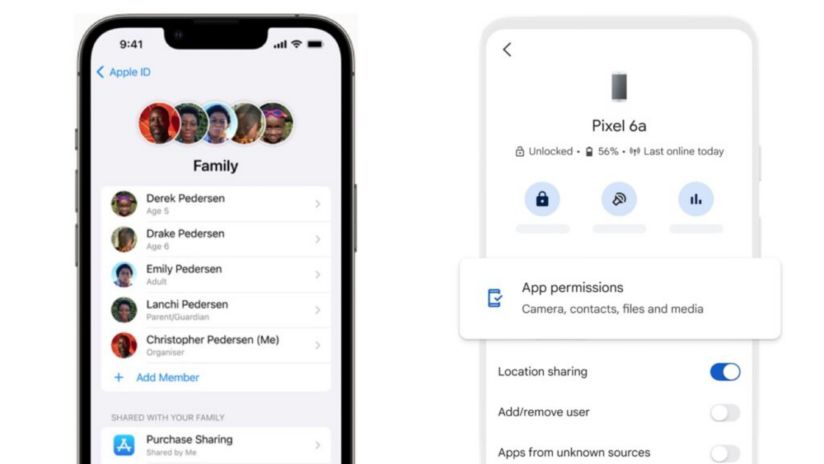
Many devices and operating systems come with built-in parental controls that can help you limit your children’s access to inappropriate content and help prevent them from making unauthorised purchases or downloading malicious apps.
Follow the instructions below to set these up!
Keep your devices up to date
Software updates are essential for keeping your devices secure. Make sure to install updates as soon as they become available to protect your devices from the latest security threats.
This is also important given one in three Aussie workers surveyed admitted to family members having used their work computers to browse the internet (34%) and even installing software on their work computers for personal use (34%).
Follow Google’s instructions to update your Android devices, and follow Apple’s instructions to update your iOS devices.
Use strong passwords
By teaching your kids to use strong passwords, you’re instilling good cyber security habits that they can carry with them into adulthood. You’re also helping them to protect their personal information and online identity, which is especially important in today’s digital age.
Passwords are the first line of defense against cyber threats. Make sure you and your children use strong passwords that are difficult to guess, and never use the same password for multiple accounts.
Hackers often use automated programs that can quickly guess weak passwords, and children may be especially vulnerable to these attacks due to their tendency to use easily guessable passwords, such as their birthdate, favorite colour, or pet’s name.
One way around this is to make your password a sentence – one that is strong but easy to remember by using a phrase that is unique to you. You could write this as a normal sentence, complete with spaces, and include a number somewhere to make it more difficult for a hacker to decode.
Additionally, it’s important to use a unique password for each account to prevent hackers from accessing multiple accounts if they manage to crack one password.
Teach your children about phishing scams
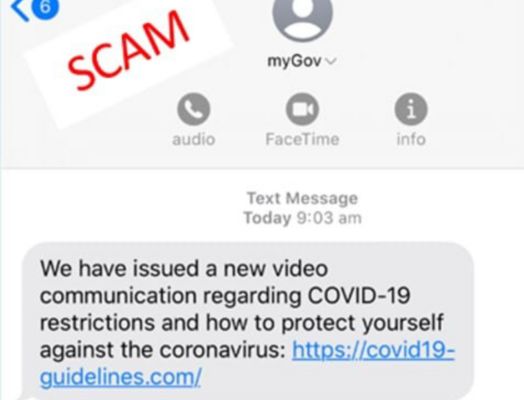
If you’re one of the 24% of parents with children aged 5-17 who aren’t completely sure where their kids are spending time online, this one is especially important. Phishing scams are one of the most common cyber threats.
They’re designed to trick people into giving away sensitive information such as login credentials or personal information. While adults may be more likely to encounter these types of scams, children are also vulnerable.
Children may be more trusting and less experienced with identifying phishing emails, which can make them more susceptible to these types of scams. Additionally, children may not have the same level of understanding about online security risks as adults, and they may not recognise the potential consequences of giving away personal information.
It’s important for parents and guardians to educate their children about online security and the risks of phishing scams. This includes teaching them how to identify suspicious emails, not to click on links or download attachments from unknown senders, and to verify the legitimacy of emails or requests before providing any sensitive information.
Monitor your children’s online activity
Also if you’re one of those 24% – It might be a good idea to think about monitoring your children’s online activity and keep an eye out for any suspicious behavior. Don’t forget to tell your children that you will be monitoring their online activity and explain that you’re doing it to help keep them safe – there are plenty of tools that help with parental controls, such as Telstra Device Security.
Be careful about sharing personal information
Make sure your children understand they should never share their personal information online, including their full name, address, phone number, or school. It’s a good reminder to be careful about sharing your own personal information online as well. According to this research, 38% of Gen Z that played games online have been asked for personal details.
Remember, personal information and images you share online of your children could also lead to unwanted attention.
In fact, among parents with children under 18, those that have been scammed (79%) are more than twice as likely than those that have not been scammed (35%) to have a full appreciation of cyber threats and risks, admitting that they have posted photos of their children on a social media account that is not private or on which they have allowed followers they don’t know.
In addition to these tips, in general it also helps to stay up to date on the latest cyber threats and trends (which we aim to help with on Telstra Exchange!).
Things you need to know
* YouGov conducted online between 6-7 February 2023, sample comprised of 1,011 Australians 18 years and older. All figures, unless otherwise stated, are from YouGov Plc. Total sample size was 1011 adults. Fieldwork was undertaken between 6th – 7th February 2023. The survey was carried out online. The figures have been weighted and are representative of all Australian adults (aged 18+).